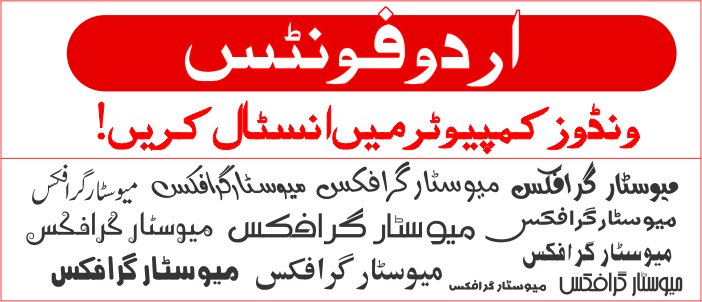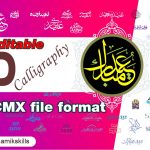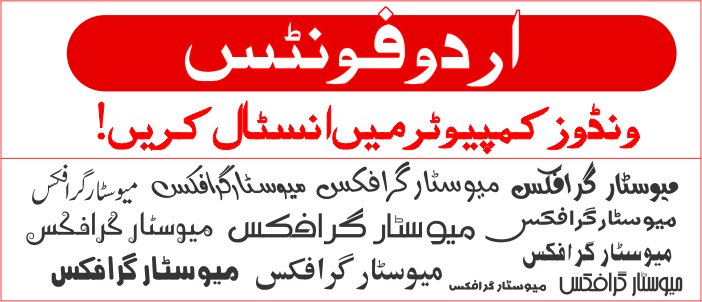
How To Install Urdu Fonts On Windows Computer
Method 1
First method is very simple and straight forward just need to Select all or desired fonts and then right click of your mouse button and hit Install
Method 2
Copy (CTRL+C) all of your desired fonts and Go to Windows directory, located in “C” (in my case) and then search System “Fonts” folder, and directly past there.
Method 3
-
Open Fonts by clicking the Start button
 , clicking Control Panel, clicking Fonts.
, clicking Control Panel, clicking Fonts. -
Click File, and then click Install New Font.
If you don’t see the File menu, press ALT.
-
In the Add Fonts dialog box, under Drives, click the drive where the font that you want to install is located.
-
Under Folders, double-click the folder containing the fonts that you want to add.
-
Under List of fonts, click the font that you want to add, and then click Install.